This post may contain affiliate links. If you purchase something through any link, we may receive a small commission at no extra charge to you. Supplies used may be given to us free of charge, all projects and opinions are my own.
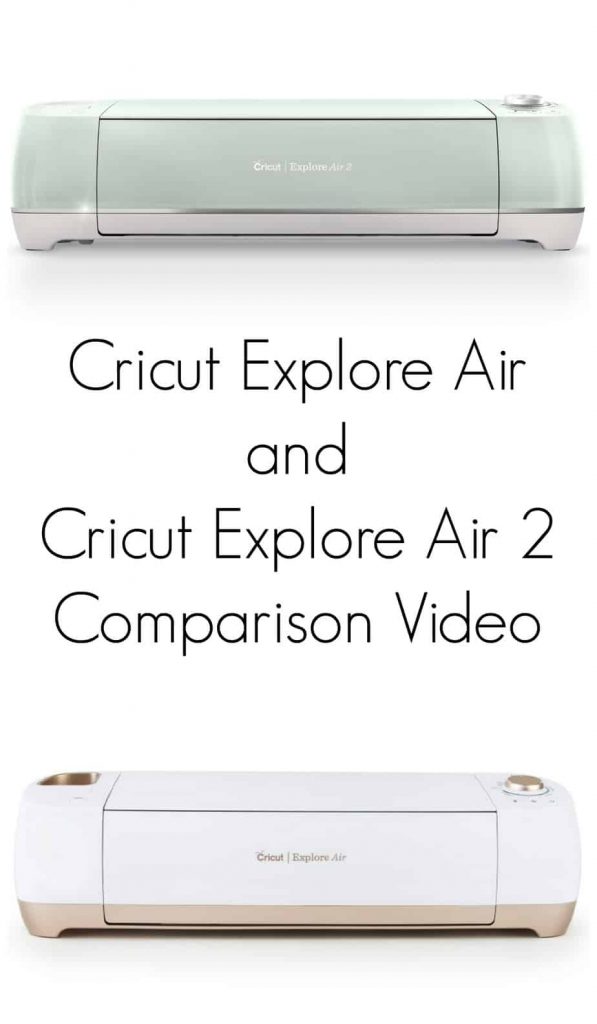 I am so excited to have the new Cricut Explore Air 2 to play with and with the new Fast Mode I’ll be using it even more often than I’ve used my original Cricut Explore Air. Because the Fast Mode is the biggest change from the Explore Air and the Explore Air 2 I’ve set them up to show you just how fast Fast Mode is. In this Side by Side Cricut Explore Air and Cricut Explore Air 2 Comparison you will see both machines create this Halloween coloring page – The Raven Coloring Page.
I am so excited to have the new Cricut Explore Air 2 to play with and with the new Fast Mode I’ll be using it even more often than I’ve used my original Cricut Explore Air. Because the Fast Mode is the biggest change from the Explore Air and the Explore Air 2 I’ve set them up to show you just how fast Fast Mode is. In this Side by Side Cricut Explore Air and Cricut Explore Air 2 Comparison you will see both machines create this Halloween coloring page – The Raven Coloring Page. This project is a free file with Cricut Access and is so fun for Halloween, the kids’ table will be a happy place to sit for our Halloween dinner.
This project is a free file with Cricut Access and is so fun for Halloween, the kids’ table will be a happy place to sit for our Halloween dinner.
A few facts learned throughout the video:
1. Fast Mode is perfect for projects that aren’t filled with small cuts/detail. Fast Mode can be used on Vinyl, Iron-On, and Cardstock and you can see the test results here.
2. For this project with all the detail it had the Cricut Explore Air 2 took 4 minutes 7 seconds from start to finish. The Cricut Explore Air took 5 minutes 35 seconds. That is just about a minute and a half faster with the Explore Air 2. That may not seem like a huge difference but if, like me, you’re doing multiple of the same projects a minute and a half over and over again adds up quickly.
3. Fast Mode is perfect for writing/drawing projects.
 Final thoughts on the Cricut Explore Air and Cricut Explore Air 2 Comparison. I love both of these machines, they are both amazing and I think you can’t go wrong with either. That being said I LOVE and am actually thankful for the fast mode on the Cricut Explore Air 2. As I shared in the video earlier this year I used my Cricut Explore Air to create birthday invitations for Brighton…25 birthday invitations. I loved how the invitations turned out but I did not love how long they took to create. I didn’t set a timer when I created the invitations but if I could have saved even just a minute on each invitation that would have saved me almost half an hour, that would have been nice.
Final thoughts on the Cricut Explore Air and Cricut Explore Air 2 Comparison. I love both of these machines, they are both amazing and I think you can’t go wrong with either. That being said I LOVE and am actually thankful for the fast mode on the Cricut Explore Air 2. As I shared in the video earlier this year I used my Cricut Explore Air to create birthday invitations for Brighton…25 birthday invitations. I loved how the invitations turned out but I did not love how long they took to create. I didn’t set a timer when I created the invitations but if I could have saved even just a minute on each invitation that would have saved me almost half an hour, that would have been nice.
I don’t think I could recommend the Cricut Explore Air 2 any more highly. I love it, I’ve had it for about a week and a half now and I think either the kids or I have used it about every other day. It’s earned itself a permanent spot on the desk because we keep needing it for one project or another.

I was supplied a Cricut Explore Air 2 in exchange for my honest review. All thoughts and opinions are my own. This post may contain affiliate links.
- Bringing Home Baby Chicks - March 11, 2025
- Is RootsTech for Moms? - February 23, 2024
- How to Get Oil Stains Out of Clothes - May 5, 2023

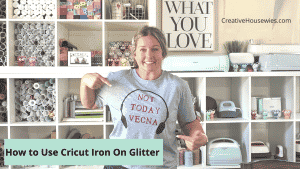
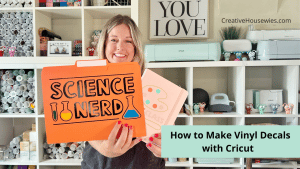
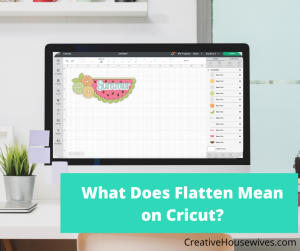
I’ve read tons of negative reviews of the Cricut Explore devices. You have to be online to use it, you have to pay for subscription to use it, you must pay additional fees for things. What are the facts about this?
Hello, thanks for stopping by! I am not sure what devices they are being compared to but I love the explore machines. In the past I believe you did have to be online but now there is an offline option along with the option of using your phone or tablet. You do NOT have to pay a monthly fee to use the machine, you CAN pay a monthly fee that gets you access to a TON of cut files to use. You can also use free images and cut files you find online. Or purchase them one at a time. I believe this is the same as other platforms I have heard of. You can also create your own files to cut and use. Hope this helps!
Is there a difference in the quality of cutting between the two machines at regular speed? What about cut quality difference between fast mode vs not fast mode on the Air 2?
Timing doesn’t matter much to me but all that it can cut does. What can the Air 2 cut that Air cannot?
The Air can cut the same things the Air 2 can, now the new Maker on the other hand can cut a lot more than both machines!
The Cricut website says the you can upload your own images to the Air 2. Can you not do the same for the Air?
You can with any machine that uses Design Space, including the Air!