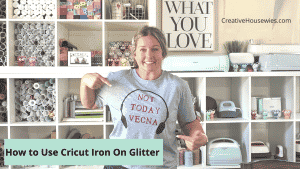This post may contain affiliate links. If you purchase something through any link, we may receive a small commission at no extra charge to you. Supplies used may be given to us free of charge, all projects and opinions are my own.
When it comes to Cricut mats, it seems like there are two types of crafters out there. One will never buy a new mat, and use any possible hack to keep using the same mat forever, and the other just gets a new one when the old one isn’t sticky enough anymore. What type of crafter are you?
How do you clean a Cricut mat? Today we’re talking about how to clean your Cricut mat with baby wipes and if it really works.
Looking for more info on must-have crafting supplies? Check out our list of must-haves here.

How to clean Cricut mat with baby wipes
To clean a Cricut mat using a baby wipe is a cleaning method that a lot of people use. It’s definitely something that can work in a pinch but it is not our recommended way to get your cutting mat clean.
How to use baby wipes to get a clean Cricut cutting mat
There really isn’t too much to using a wipe to clean the mat. It’s a pretty simple process that doesn’t take very long. You’ll want to use one baby wipe at a time, and with light pressure use a circular motion to clean your mat.
You’ll continue to do that until you have cleaned all the excess debris off of your mat. Next, let your mat air dry until completely dry. It’s best to use alcohol-free baby wipes or wet wipes.
Does it work to clean a Cricut mat with a baby wipe?
In our opinion, it’s not the best way to clean your Cricut mat. Wet wipes tend to have fibers of their own that transfer to the adhesive surface of the mat and cause it to lose its stickiness. It can definitely help to wipe the mat, especially if you’ve spilled something on it and are able to get to it quickly.
What is the best way to clean a Cricut mat?
There are a lot of ways that people suggest or even swear by for cleaning their mats. However, Cricut has said what they recommend is to run the mat under lukewarm water and use your fingertips or a stiff bristled scrub brush to gently clean the entire mat in a circular motion to remove debris. Shake off any excess water, lay flat, and let the mat dry completely.
We have had good luck using this method when trying to get leftover particles off of a new-ish cutting mat.
This process doesn’t make them sticky again exactly. What it does is it clears extra particles off your mat so that more adhesive is exposed for your material to stick to.
If needed you can use a little Dawn dish soap to help the cleaning process.

Is it worth it to clean your Cricut mat?
This is a question we get a lot and most often our answer is, no, it’s not worth it. If you are using your mat often, the adhesive will naturally become less and less sticky even if the mat is clean.
Like most crafting items, mats will need to be replaced once they’re not able to be used properly.
Now, if you just opened a Cricut mat and your cat decided to take a nap on it, or you spilled a tub of glitter on it, that might be worth the effort to carefully and properly clean your mat.
We have gotten great use out of our Cricut mats, but after hundreds of cuts, it’s not worth the possible ruined materials to keep using a worn-out mat.
We know that Cricut crafting is an investment so we always stock up on the cutting mat multi-packs when they go on sale online. (If you are shopping through the Cricut website, use our code CHW10 to take 10% off orders over $50.) We also regularly check our local crafting stores and even Amazon to get the best price we can.
Tips for getting the most use out of your cutting mat.
If you find that your mats are losing their adhesive faster than you think they should make sure you are taking the best care of them. Here are some great tips to help increase the longevity of your mats.
- Cricut mats come with a plastic cover. Always make sure you replace the plastic cover when not in use. You should never put your mats away uncovered. Dust, dirt, and fibers will get stuck to your mat and cause it to lose its stickiness.
- Make sure you are using the correct mat for the material you are using.
- When removing scraps from your sticky cutting mat left by your Cricut machine, gently use your scraper. Many people use their Cricut scraper tool to remove scraps and press so hard while scraping that it not only removes the remnants of your material, but also removes the adhesive on the mat. Scrape just hard enough to remove the material and when possible use your spatula tool to lift the materials off the mat. You can also try to use a lint roller to pick up those little bits off your mat.
- Rotate your mat whenever you’re using it for Cricut projects. That way you are using the entire surface of the mat evenly.
- Did we mention keeping your mat covered when not in use?
- Doing these things will help extend the life of your Cricut mat.
Can I add more adhesive to my Cricut mat?
This is a pretty polarized conversation. There are people who will live and die by never buying another mat and just using an adhesive spray to continue to get more use out of their mat.
We choose to not re-apply adhesive to our mats because once again, we aren’t willing to take the chance of wasting materials because the new adhesive sticks too much or doesn’t stick enough.
If you have found a process that works for you to get extra life out of your mat, that’s great! But in our opinion, it just isn’t worth it.
How do I know when my mat is past its prime?
Sometimes you might not realize right away that your Cricut mat isn’t worth using anymore. Here are some clues that it’s time for a new mat.
- Your plastic cover doesn’t stick to it anymore.
- You have to press super hard to get your material to stick to the mat.
- Your material is slipping during the cutting process resulting in miscuts or cuts that aren’t very clean.
If any of these things are happening, you might want to check out your mat to make sure it doesn’t need to be replaced.
We want to hear from you! Do you have a tried and true method to keep your Cricut mat sticky and extend the life of your mat? Maybe you chuck yours as soon as it loses its stickiness?
Do you have one lifelong mat or do you keep several on hand just in case? Let us know in the comments!
Don’t forget to follow our Cricut Inspiration Instagram and subscribe to our YouTube channel for more inspiration, tips, tricks, and projects to feed your Cricut crafting needs!
Do you need help using your Cricut machine?
We have a lot of posts on using your Cricut machine! Here are some that might help you:
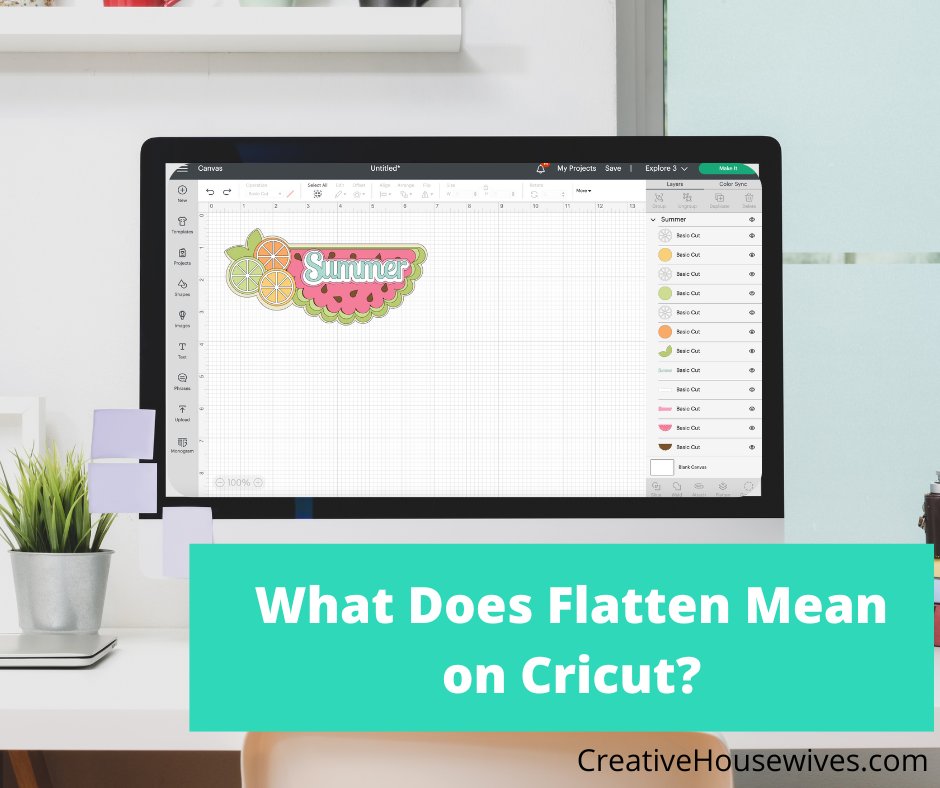
What does Flatten Mean on Cricut?
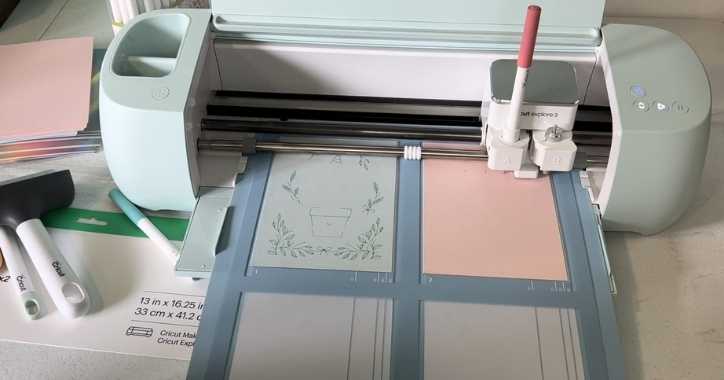
- Calming Glitter Jar - May 24, 2025
- DIY Drop Down Folding Table for Laundry Room - May 21, 2025
- Lost Children in Disneyland - April 18, 2025